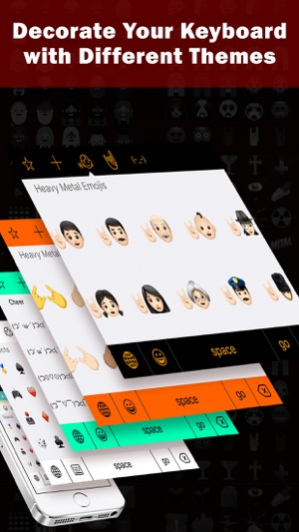Heavy Metal Emoji Keyboard - Special Emojis App
Paid Version
Publisher Description
The best collection of Heavy Metal Emojis! You can now use Heavy Metal Emojis to express your feelings and emotions in different occasions! Want to share something cool with your friends? Just send them a Heavy Metal Emoji. Not sure what to comment on a new haircut? A Heavy Metal Emoji will do just fine. Get tired of the tediously normal Emojis? Let Heavy Metal Emojis speak for you! Left-handed or right-handed, we've got you all covered! And we've prepared some special Crossover Emojis for you, like Heavy Metal Gestures with people, animals and other frequently used Emojis. Hope you like it! Features: -Heavy Metal Emojis for conveying different emotions -Special Crossover Emojis you might never see before -Hundreds of Emoticons available to use -All newly updated Emojis from iOS 10 How To Use 1. Open Settings-General-Keyboard 2. Tap Keyboards-Add New Keyboard 3. Select Heavy Metal Emoji Keyboard 4. Allow Full Access About Allowing Full Access: Allowing full access does not grant us access to other keyboards that you have except this Heavy Metal Emoji keyboard. Full access is necessary for sending Heavy Metal Emojis as images and some other useful features such as editing Emoji Favorites. We do not read, record or transmit anything you type.
About Heavy Metal Emoji Keyboard - Special Emojis App
Heavy Metal Emoji Keyboard - Special Emojis App is a paid app for iOS published in the Recreation list of apps, part of Home & Hobby.
The company that develops Heavy Metal Emoji Keyboard - Special Emojis App is zhang dan. The latest version released by its developer is 1.0. This app was rated by 1 users of our site and has an average rating of 4.0.
To install Heavy Metal Emoji Keyboard - Special Emojis App on your iOS device, just click the green Continue To App button above to start the installation process. The app is listed on our website since 2020-10-28 and was downloaded 98 times. We have already checked if the download link is safe, however for your own protection we recommend that you scan the downloaded app with your antivirus. Your antivirus may detect the Heavy Metal Emoji Keyboard - Special Emojis App as malware if the download link is broken.
How to install Heavy Metal Emoji Keyboard - Special Emojis App on your iOS device:
- Click on the Continue To App button on our website. This will redirect you to the App Store.
- Once the Heavy Metal Emoji Keyboard - Special Emojis App is shown in the iTunes listing of your iOS device, you can start its download and installation. Tap on the GET button to the right of the app to start downloading it.
- If you are not logged-in the iOS appstore app, you'll be prompted for your your Apple ID and/or password.
- After Heavy Metal Emoji Keyboard - Special Emojis App is downloaded, you'll see an INSTALL button to the right. Tap on it to start the actual installation of the iOS app.
- Once installation is finished you can tap on the OPEN button to start it. Its icon will also be added to your device home screen.